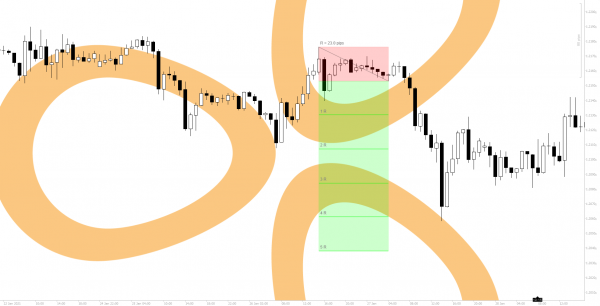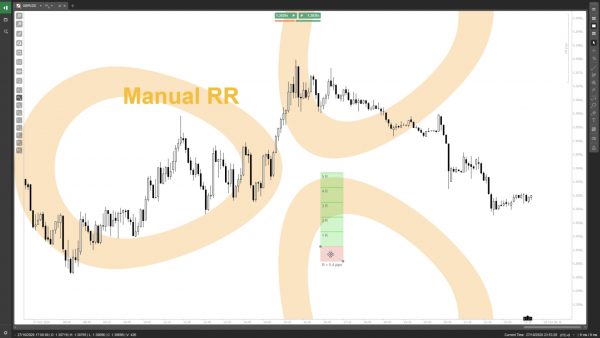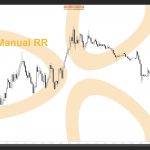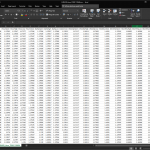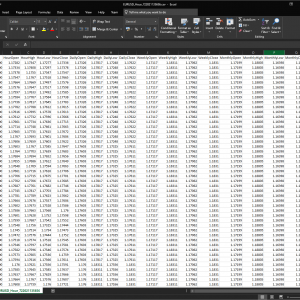Risk:Reward is a critical element in risk management. This tool is designed to make planning trades, managing open trades, and reviewing trades much easier by automating the RR calculation and displaying right on your chart in front of you.
For more in depth info on how RR can help your trading, visit our educational section.
Platform
This indicator comes included with versions for cTrader only.
Usage
Display Pending RR enabled, will automatically overlay the pending order on your chart with the following information:-
- size of your risk (R) in pips
- size of your target in pips
- how many R’s your target represents relative to your your risk
- markers to indicate where each whole R falls up to your target
Display Evolving RR enabled, will automatically overlay current open trades with the following information:-
- size of your current evolving risk (ER) from current price to your stop in pips
- size of your current evolving target (ET) from the current price to your target in pips
- how many R’s your evolving target represents relative to your your evolving risk
- size of current locked in profits in pips, when your stop is beyond your initial entry price
Display Manual RR enabled, gives you the ability to view RR as per pending orders, but anywhere on the chart freely without having to have a pending order. Primarily this allows for easily viewing RR on closed trades, or to visualise the initial planned RR for an ongoing trade where the evolving R has matured. You can:-
- manually move the line given to create the risk area
- enter the number of R multiples for the target that should be automatically created and visualised.
Finally, you may tweak the display of the information to your liking with the filled boxes and grayscale options.

![logo-[orange]-2000×2000 Slide](http://staticliquid.com/wp-content/plugins/revslider/public/assets/assets/dummy.png)