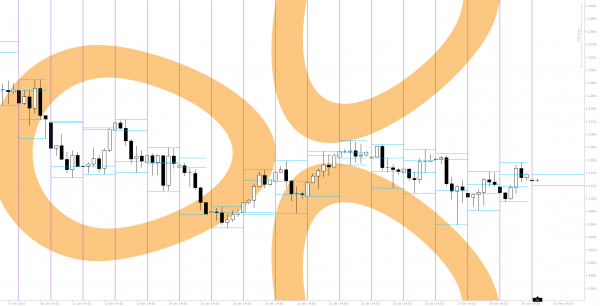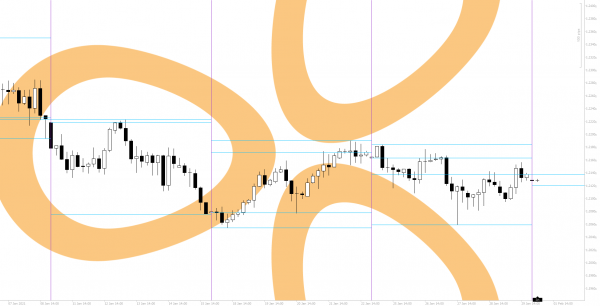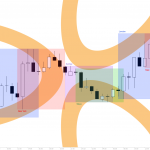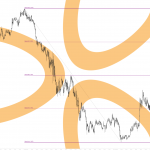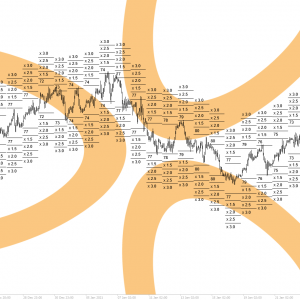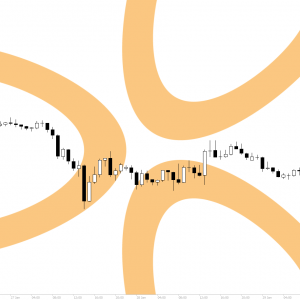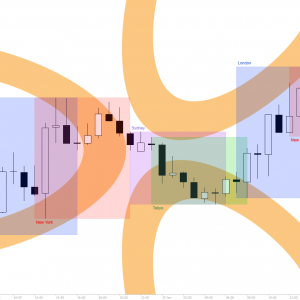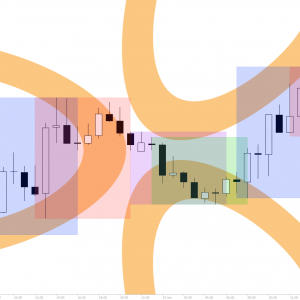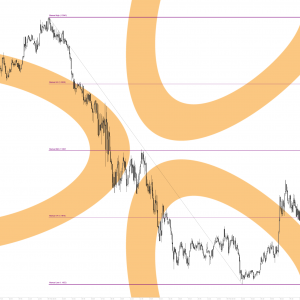The built in period separator for cTrader shows periods (time ranges) with vertical lines. The ranges it shows depends on your current timeframe, which unfortunately means it can display a time range different to what you want. For example, on the hourly timeframe it shows the daily separator. Move to the four hourly though and the separator changes to a weekly range.
staticliquid Separator allows you to choose a period, such as a daily range, and view it on all timeframes.
Platform
This indicator comes included with versions for cTrader only.
Usage
Simply choose what time range you want displayed, and whether you also want to show open, high, low, close information for that range.
Choose the colours for the indicator as you wish.

![logo-[orange]-2000×2000 Slide](http://staticliquid.com/wp-content/plugins/revslider/sr6/assets/assets/dummy.png)